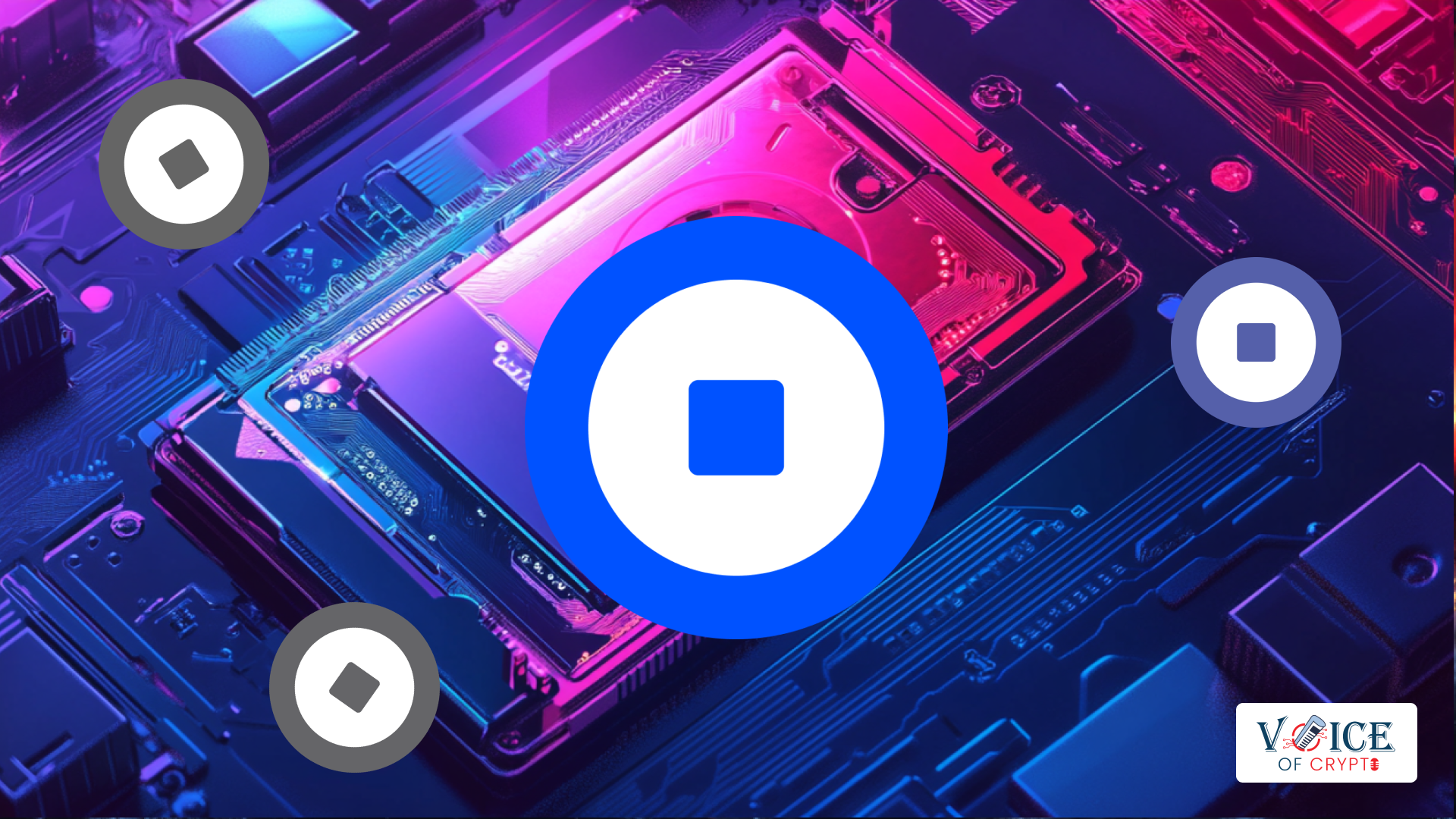Key Insights
- The Coinbase wallet is a lot unlike the main Coinbase exchange, where the platform itself manages your private keys and holds your assets on your behalf.
- Instead, Coinbase wallet is a self-custody wallet service, where you alone control the private keys.
- Moving funds out of this wallet is as simple as taking funds out of the Coinbase wallet and into the Coinbase exchange before converting into fiat.
- Remember to always double-check details before sending transactions, especially when it comes to the recipient address and network fees.
If you’ve been a Coinbase Wallet user for a while now and are looking for a way to either cash out or move your funds, then you’re in the right place.
While moving your funds out of a Coinbase wallet can seem complex at first, it is no different from withdrawing funds from any other kind of wallet.
This guide assumes that you’re not used to centralized exchanges or wallet services.
Here’s a walk-through of everything you need to know about pulling your funds out, whether as withdrawals or movement to another wallet.
Withdrawing Funds From a Coinbase Wallet
The Coinbase wallet is a lot unlike the main Coinbase exchange, where the platform itself manages your private keys and holds your assets on your behalf.
Instead, Coinbase wallet is a self-custody wallet service, where you alone control the private keys.
This means that you have full responsibility for your crypto’s safety.
Because of this, withdrawing funds works a little bit differently than it would on the main exchange.
Let’s assume your end goal is to convert your crypto into fiat like USD and EUR before withdrawing into your bank account.
For this, you might need to use the Coinbase Exchange itself.
Step 1: Set Up Your Coinbase Exchange Account
If you don’t have one already, create an account on Coinbase. The entire process should be fast and might require a few identity verification documents.
Once your account has been set up, you’ll be able to deposit your crypto and convert it into fiat.
Step 2: Get Your Deposit Address on Coinbase
After this is in place, log into your Coinbase account and head over to your portfolio or assets tab.
Select the crypto you plan to send (ETH, BTC, ETC). Click the “Deposit button” and copy the wallet address generated for that specific crypto.
Remember to be extra cautious when copying this address, because missing even one character, could mean your crypto gets lost forever.
Step 3: Send Funds from Coinbase Wallet
Now, switch over to your Coinbase wallet app and select the crypto you want to take out.
Tap on the Send button and paste the receiving address you copied from the Coinbase exchange.
Enter the amount of said crypto you want to send and review the network fee displayed.
Remember to only confirm the transaction after double-checking all the information.
You might also need to confirm your transaction using a PIN or a face ID.
Step 4: Wait for Blockchain Confirmation
Once you have sent the transaction, you must wait for confirmation on the blockchain.
Note that the timing for this can vary between a few minutes to over an hour, depending on the network and how congested it is.
Step 5: Sell Crypto for Fiat on Coinbase
Once the crypto lands in your exchange account, head to your portfolio on Coinbase and click on the crypto you just received.
Tap on “sell” and select your desired fiat currency. After doing this, enter your amount and complete the sale.
Your fiat balance will now reflect the converted amount and you can move on to the next step.
Step 6: Withdraw Fiat to Your Bank Account
To complete the process, check your fiat balance on Coinbase and tap on “withdraw”.
Click on your linked bank account, enter the amount, and confirm the withdrawal. Note that fiat and bank transfers can take a few business days, depending on your location and your bank’s processing times.
Withdrawing funds from Coinbase might seem like a daunting experience for first-timers.
However, it gets easier once you understand the process.
The first step to staying safe and withdrawing funds properly is to always double-check details before sending transactions, especially when it comes to the recipient address and network fees.
Whether you’re cashing out to your bank or moving assets to another wallet, Coinbase gives you the freedom to manage your crypto on your terms.
Just make sure to handle your funds responsibly and carefully.
Disclaimer: Voice of Crypto aims to deliver accurate and up-to-date information, but it will not be responsible for any missing facts or inaccurate information. Cryptocurrencies are highly volatile financial assets, so research and make your own financial decisions.